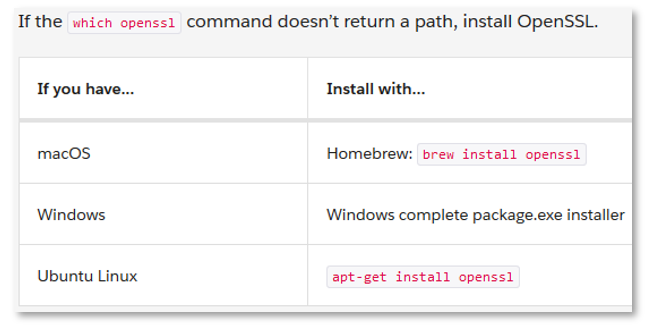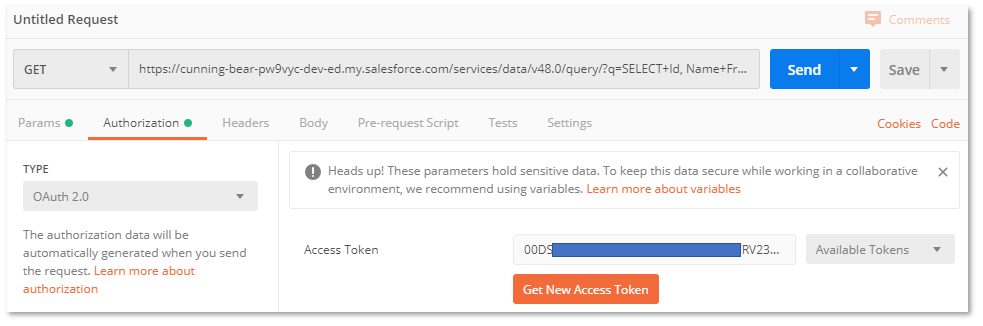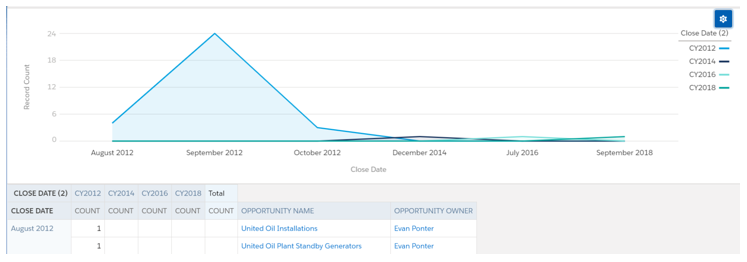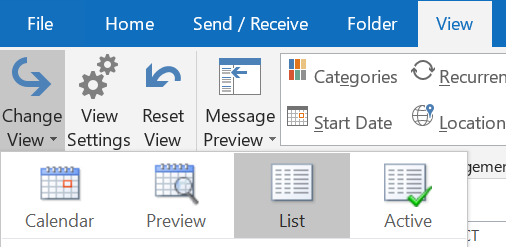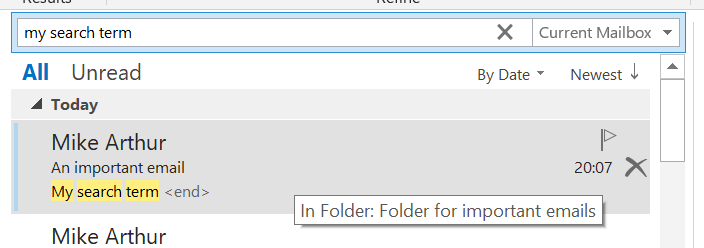Thunderbird on Linux with Office365
Intermittent 'Unable to connect to smtp.office365.com'
I use Thunderbird on Linux Mint as my main email client and my email is through office365.com.
It had been working fine and then recently I kept getting 'unable to connect to smtp.office365.com' which would prevent me from sending emails, but only for short periods of time, no longer than 10 minutes or so and would then be ok again.
It became sufficiently frustrating to do something about it and I came across this thread
which suggests that it's the ipv6 setting in Thunderbird. If your router isn't capable of handling ipv6 then this is a problem. This would tie in as I recently received a new router from my isp.
What you need to do is go into preferences - preferences - click 'congif editor' button - click 'I'll be careful, I promise' (make sure that you are!) - type 'ipv6' in the search box - double click the 'network.dns.disableIPv6' entry to toggle the value to 'true'
I've not had a problem since, hope it works for you too.